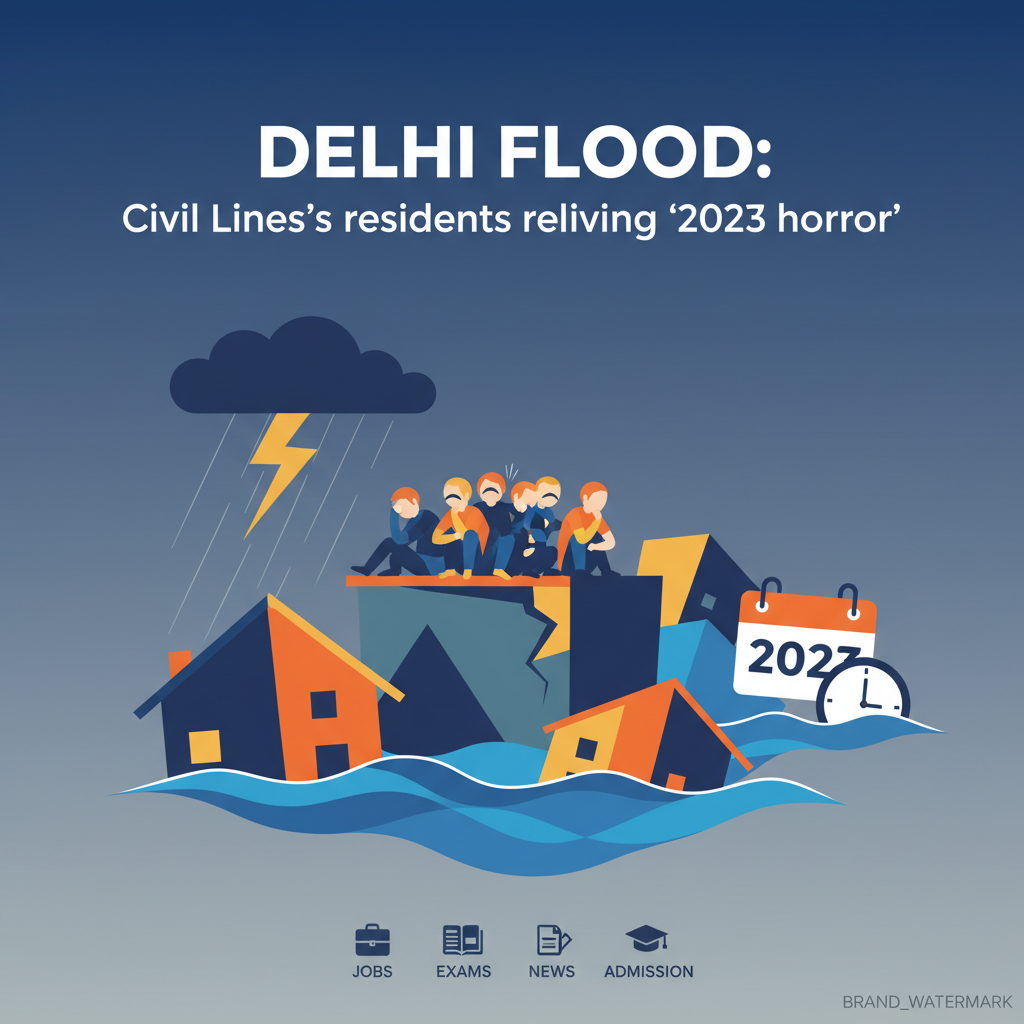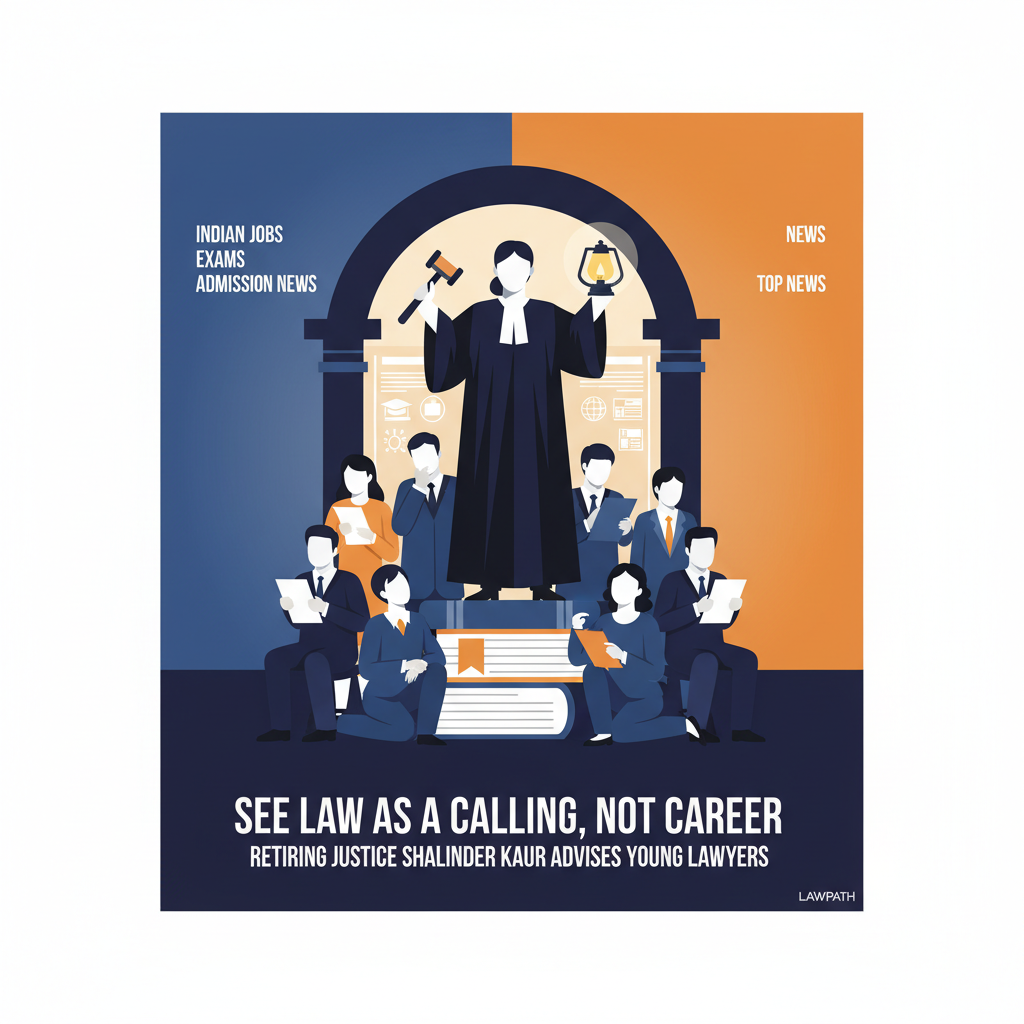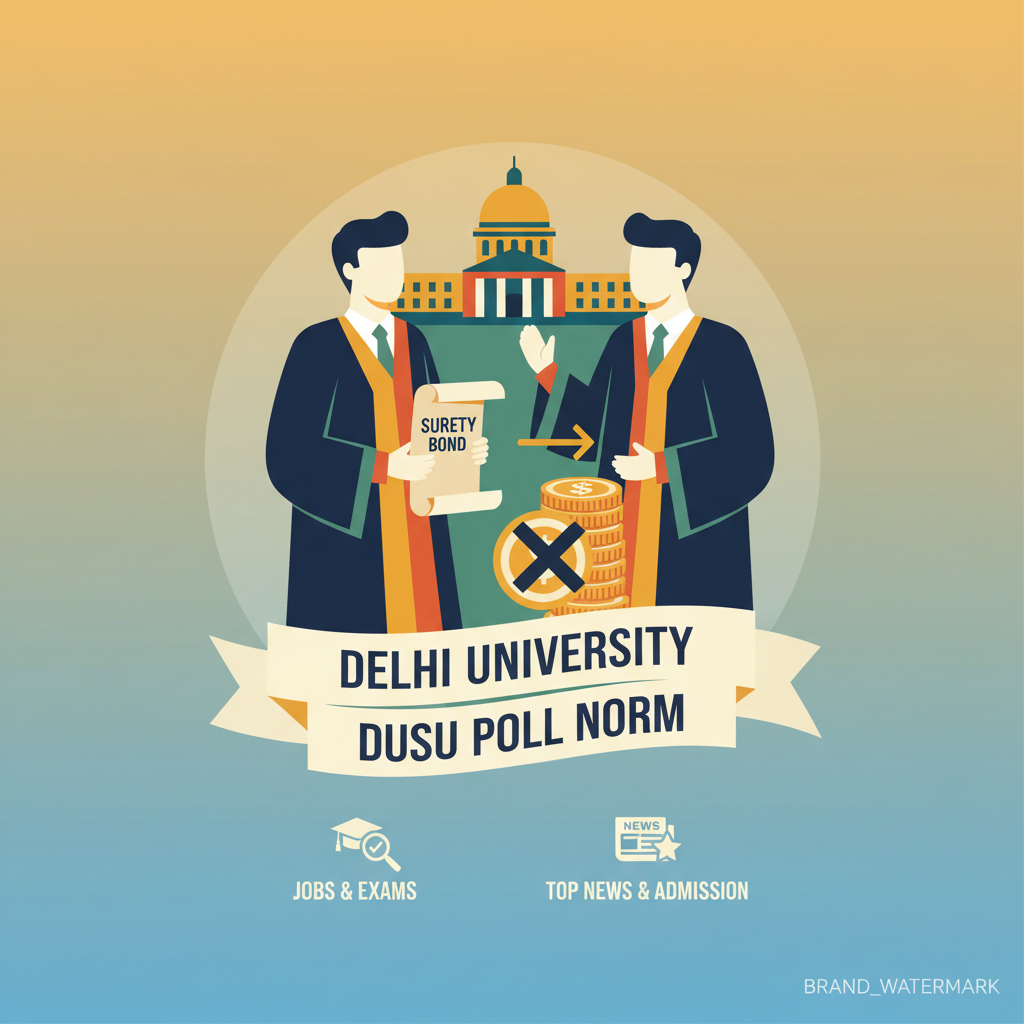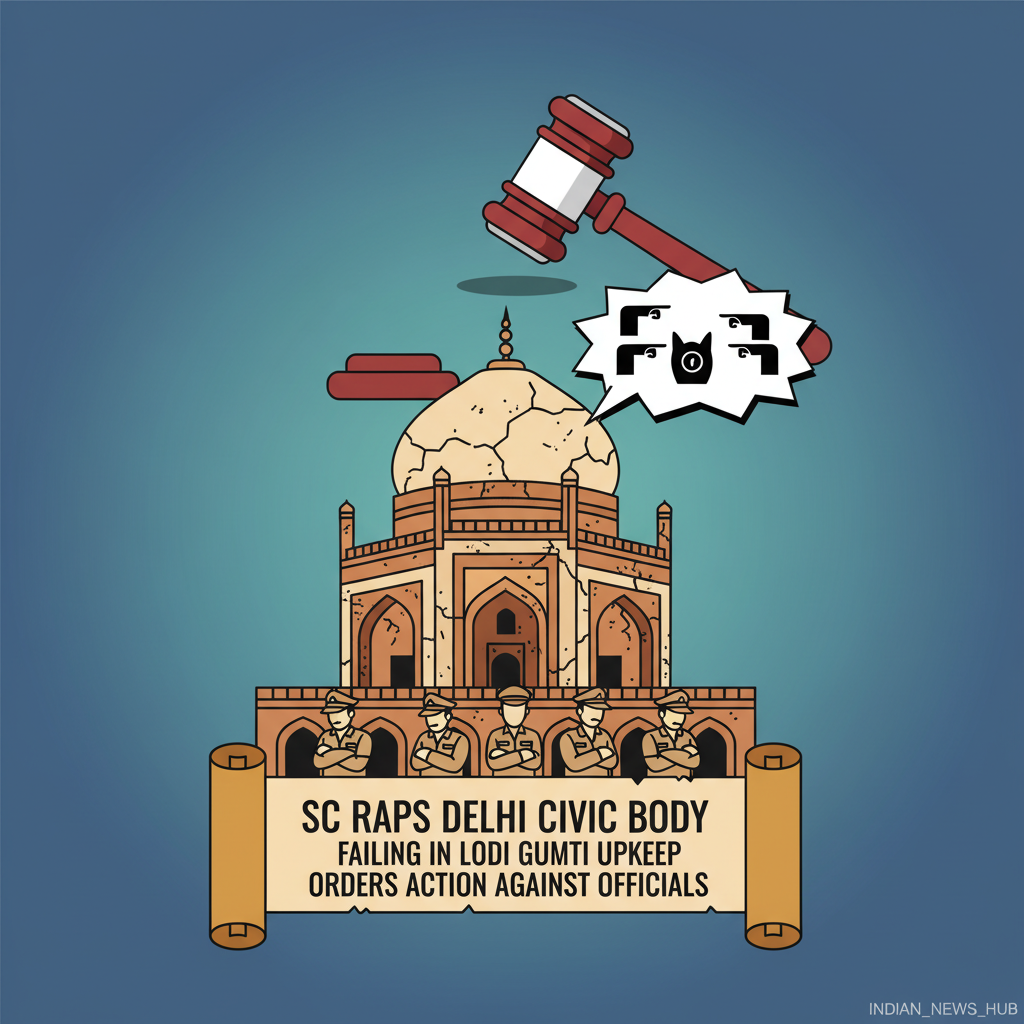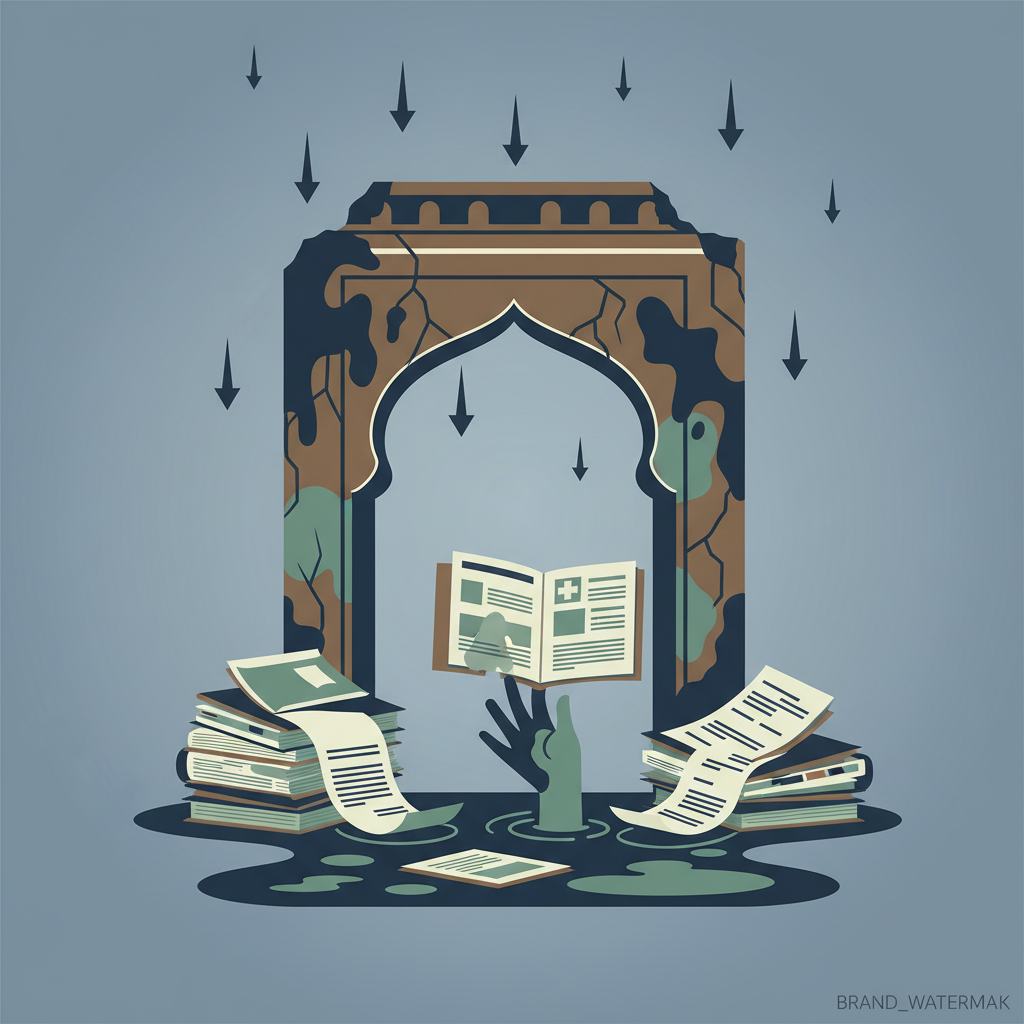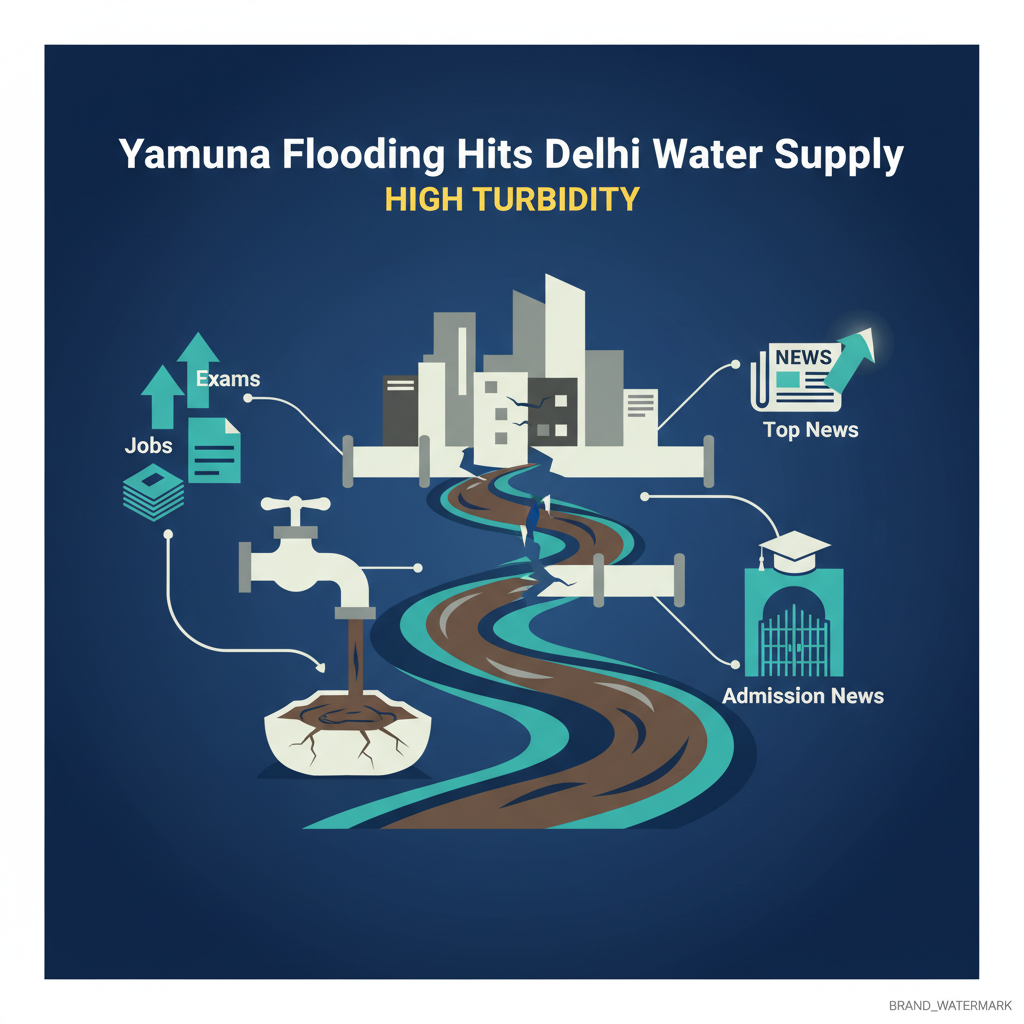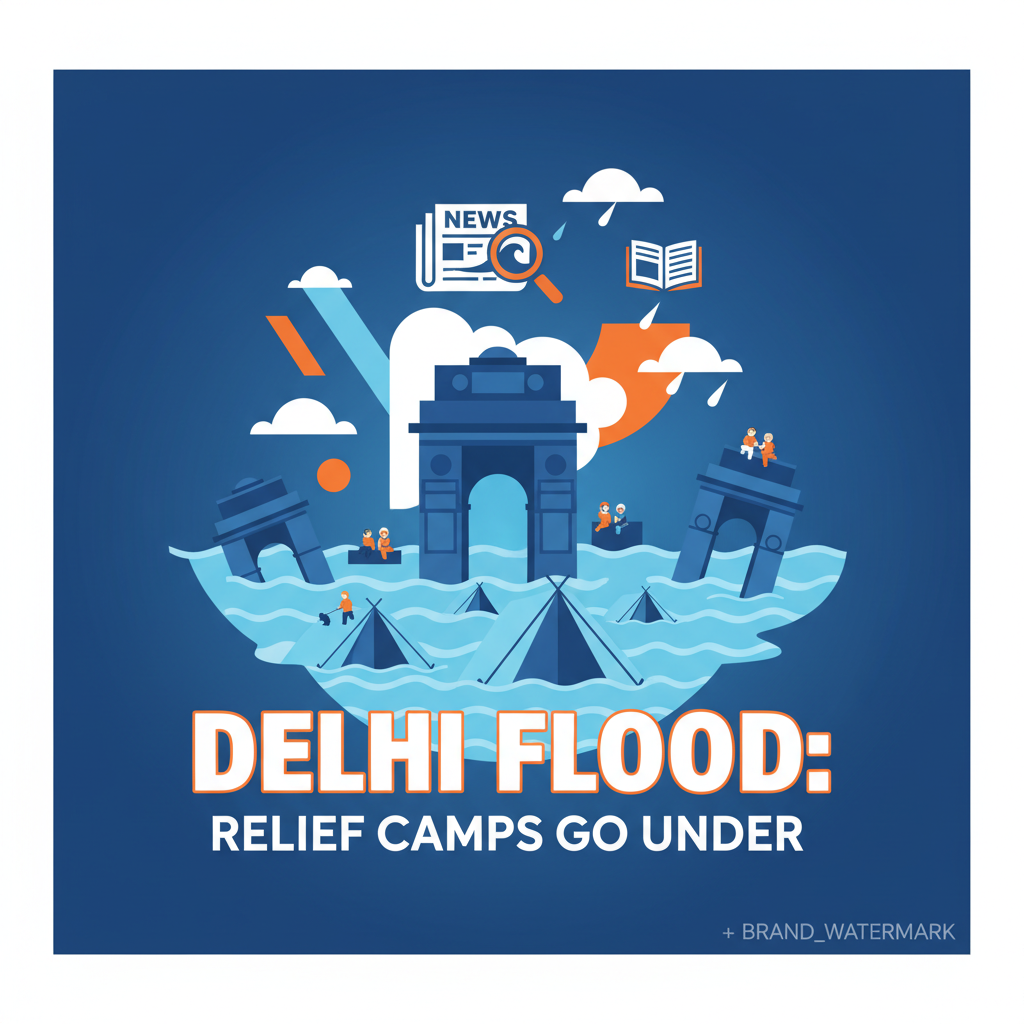How to add & invite friends to your party in Last Epoch

Last Epoch is a hack-and-slash action RPG that you can play solo or with friends. If you want to team up with other players and explore the world of Eterra together, you will need to add and invite them to your party. Here is how you can do that:
How to add friends in Last Epoch
Before you can invite someone to your party, you need to add them as a friend. To do that, follow these steps:
- Launch Last Epoch and select your character.
- Press
Hon your keyboard to open the social menu. - Click on the
Add Friendbutton at the bottom of the menu. - Type the account name of the player you want to add in the text box and click on the
Send Requestbutton. - Wait for the player to accept your request. You can see your pending requests in the
Friend Requeststab of the social menu. - Once the player accepts your request, you will see them in your
Friends Listtab. You can also see their online status and character level.
How to invite friends to your party in Last Epoch
After you have added someone as a friend, you can invite them to your party. To do that, follow these steps:
- Press
Hon your keyboard to open the social menu. - Click on the
Friends Listtab and find the friend you want to invite. - Right-click on their name and select the
Invite to Partyoption from the menu. - Wait for the player to accept your invitation. You can see your pending invitations in the
Partytab of the social menu. - Once the player accepts your invitation, you will see their character portrait on the top-left corner of your screen. You can also see their health, mana, and location on the map.
- To join your friend’s location, you can use the
Teleport to Playeroption from the right-click menu on their portrait. You can also use theLeave Partyoption to exit the party.