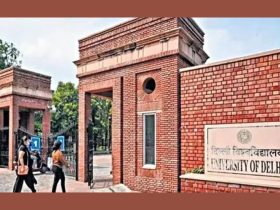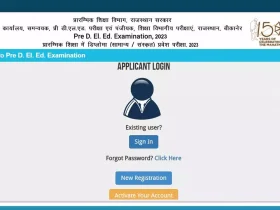Playing Warzone Mobile on a PC brings a new level of excitement and convenience to gamers who prefer the larger screen and more precise control options of a desktop or laptop. Although Warzone Mobile is primarily designed for smartphones, there’s a straightforward method to enjoy this thrilling game on your PC. This guide will walk you through the process step by step, ensuring you can dive into the action without hassle.
What is Warzone Mobile?
Before we jump into the specifics, let’s quickly go over what Warzone Mobile is. It’s a mobile version of the popular Call of Duty: Warzone game, allowing players to experience the fast-paced action and strategy of the battle royale genre on their mobile devices. With the game’s growing popularity, many players have been looking for ways to play it on their PCs for an enhanced gaming experience.
Step 1: Choose an Android Emulator
The first step to playing Warzone Mobile on your PC is to download an Android emulator. An emulator is a piece of software that allows you to run Android apps on non-Android devices, such as Windows or Mac computers. There are several emulators available, but some of the most popular include Bluestacks, NoxPlayer, and LDPlayer. These emulators are easy to install and set up, and they offer a seamless gaming experience on your PC.
Installing an Emulator
- Visit the emulator’s official website: Go to the website of the emulator you’ve chosen. It’s important to download the emulator from its official site to avoid malware or other security issues.
- Download and install: Find the download button, which is usually prominently displayed on the website, and download the installer. Once downloaded, run the installer and follow the on-screen instructions to complete the installation process.
Step 2: Download Warzone Mobile
Once you have the emulator installed on your PC, the next step is to download Warzone Mobile. Here’s how you do it:
- Open the emulator: Launch the emulator software you installed on your PC.
- Access the Google Play Store: Most emulators come with the Google Play Store installed. Open it just like you would on a mobile device.
- Search for Warzone Mobile: Use the search bar in the Google Play Store to find Warzone Mobile.
- Install the game: Once you find the game, click on the install button and wait for the game to download and install on your emulator.
Step 3: Customize Controls
One of the biggest advantages of playing Warzone Mobile on PC is the ability to use a keyboard and mouse, which can offer more precise control than a touchscreen. Most emulators allow you to customize the game controls to suit your preferences. Take some time to configure the controls in a way that feels comfortable for you. This might involve setting up key bindings for movement, shooting, and other actions within the game.
Step 4: Start Playing
With the game installed and your controls set up, you’re now ready to start playing Warzone Mobile on your PC. Launch the game within the emulator, and dive into the action. You’ll enjoy the same great gameplay and graphics of Warzone Mobile, but with the added benefits that playing on a PC brings.
Playing Warzone Mobile on a PC is a great way to experience the game if you prefer the control and display options that a desktop or laptop offers. By following the steps outlined in this guide, you can set up and start playing Warzone Mobile on your PC in no time. Whether you’re new to the game or a seasoned player looking to take your experience to a larger screen, playing on a PC can bring a whole new dimension to your gameplay.